top of page
_edited.jpg)

What We Do
Why Choose Us
QuickBizSupport Bookkeeping Service
Discover why 500+ businesses trust QuickBizSupport for their bookkeeping needs. With over 10 years of experience as an Intuit Certified ProAdvisor, we offer affordable pricing, transparent services, and 24/7 chat and call support. Our 100% secure cloud hosting options ensure the safety of your data. Benefit from our success rate of 97%+ in fixing files.
%20(2).jpg)
TESTIMONIALS
QuickBizSupport recovered my QuickBooks file in under 2 hours and saved me $300 on my subscription!
– Jane D., Retail Owner
“They’re my go-to for bookkeeping and file clean-ups. Always professional and fast"
Mike S., Contractor
Recent Posts









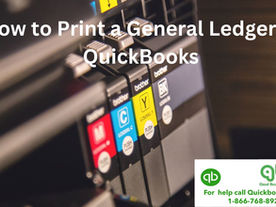

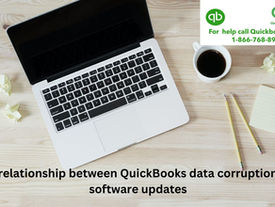
Need QuickBooks Help Now? Chat with a Certified ProAdvisor
bottom of page
