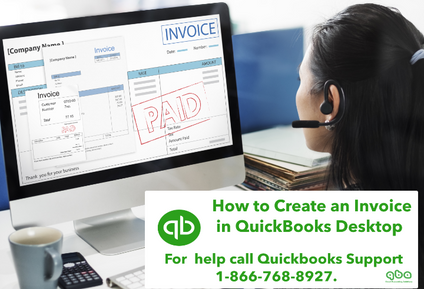_edited.jpg)
QuickBooks Tutorials .
Troubleshooting QuickBooks Not Opening After Windows 11 Update
Our comprehensive guide provides detailed steps to resolve the issue of QuickBooks not opening after a Windows 11 update. We cover verifying compatibility, updating QuickBooks, checking Windows 11 updates, disabling compatibility mode, repairing the installation, and reinstalling QuickBooks if necessary. Follow these troubleshooting methods to regain access to your QuickBooks software and manage your finances seamlessly.
How to Add a Bank Account to QuickBooks Desktop and QuickBooks Online
This article provides a comprehensive guide on how to add a bank account in QuickBooks. It walks the reader through the process of navigating to the banking tab, searching for their bank, connecting their bank account, verifying their bank account, reviewing their bank transactions, categorizing their transactions, and reconciling their bank account.
How to Download Free Trial of QuickBooks Desktop
Are you tired of managing your finances on multiple platforms? Do you want an all-in-one solution for all your accounting needs? QuickBooks Desktop might be the answer to your problems. In this article, we will discuss the benefits of using QuickBooks Desktop and how you can avail yourself of its free trial.
How to Void a Check in QuickBooks Desktop
Are you wondering how to void a check in QuickBooks Desktop? Voiding a check is a necessary step in bookkeeping, and with QuickBooks Desktop, it's an easy process. In this comprehensive guide, we will walk you through the steps to void a check in QuickBooks Desktop.
How to Create an Invoice in QuickBooks Desktop
Learn how to create professional-looking invoices in QuickBooks Desktop with our comprehensive guide. We provide step-by-step instructions on how to set up your account, create a new invoice, customize your invoice to match your brand, send your invoice, and record payments. With our help, you can save time and get paid faster.
Creating Journal Entries in QuickBooks Desktop: A Comprehensive Guide
This article is a comprehensive guide on creating journal entries in QuickBooks Desktop. It takes the reader through a step-by-step process, from accessing the Journal Entry window to reviewing and saving the entry. The article also includes an optional diagram to illustrate the process visually. Creating accurate journal entries is crucial for maintaining financial records, and this guide provides valuable information for business owners and accountants.
How to Transfer QuickBooks to New Computer
This article provides a step-by-step guide on how to transfer QuickBooks Desktop to another computer. It covers creating a backup of the company file on the old computer, installing QuickBooks Desktop on the new computer, transferring the backup to the new computer, and verifying and updating QuickBooks Desktop on the new computer. By following these steps, businesses can easily transfer QuickBooks Desktop to a new computer without any issues.