QuickBooks 2024: What's New, System Requirements, Pricing, and More
- QBA Services LLC

- Mar 8, 2024
- 4 min read
Table of Contents
QuickBooks Desktop 2024 Product Versions
QuickBooks 2024 - Release Date
New Features of QuickBooks Desktop 2024
QuickBooks 2024: What You Can Do More?
QuickBooks 2024 – System Requirements
QuickBooks 2024 - Software Integrations
QuickBooks Desktop Pro 2024 Pricing
Takeaway
FAQs
1. QuickBooks Desktop 2024 Product Versions Navigating the world of QuickBooks, you'll discover a plethora of versions expertly crafted to suit various business needs. Remember, no two businesses are alike, and neither are their requirements. Each iteration of QuickBooks aims to cater to this diverse ecosystem.

QuickBooks Pro: Tailored for small businesses, Pro ensures that your financial needs don't get lost in overly complicated software. With Pro, you have just what you need, and nothing you don't. Think of it as a trusted business companion – always reliable, without the unnecessary flair.

QuickBooks Premier: As businesses grow, their requirements evolve. Premier brings advanced tools and industry-specific features to the table, accommodating sectors like manufacturing, wholesale, retail, and more. Premier understands that a growing business has growing needs.

QuickBooks Enterprise: The grandmaster of QuickBooks, Enterprise is for large businesses that require a robust system. With advanced reporting and limitless data support, it's a powerhouse that doesn’t break a sweat, even under the most intensive financial tasks.

2. QuickBooks 2024 - Release Date The financial realm buzzed with anticipation leading up to September 8th, 2023. That was the day QuickBooks 2024 entered the arena, heralding not just a software upgrade but a paradigm shift in how accounting software supports businesses. Each new release isn't just about adding features; it's about refining the experience, making financial tasks less of a chore and more of a breeze.

3. New Features of QuickBooks Desktop 2024 This year's release brought with it a bevy of exciting features, each designed to make the user's life a little easier:
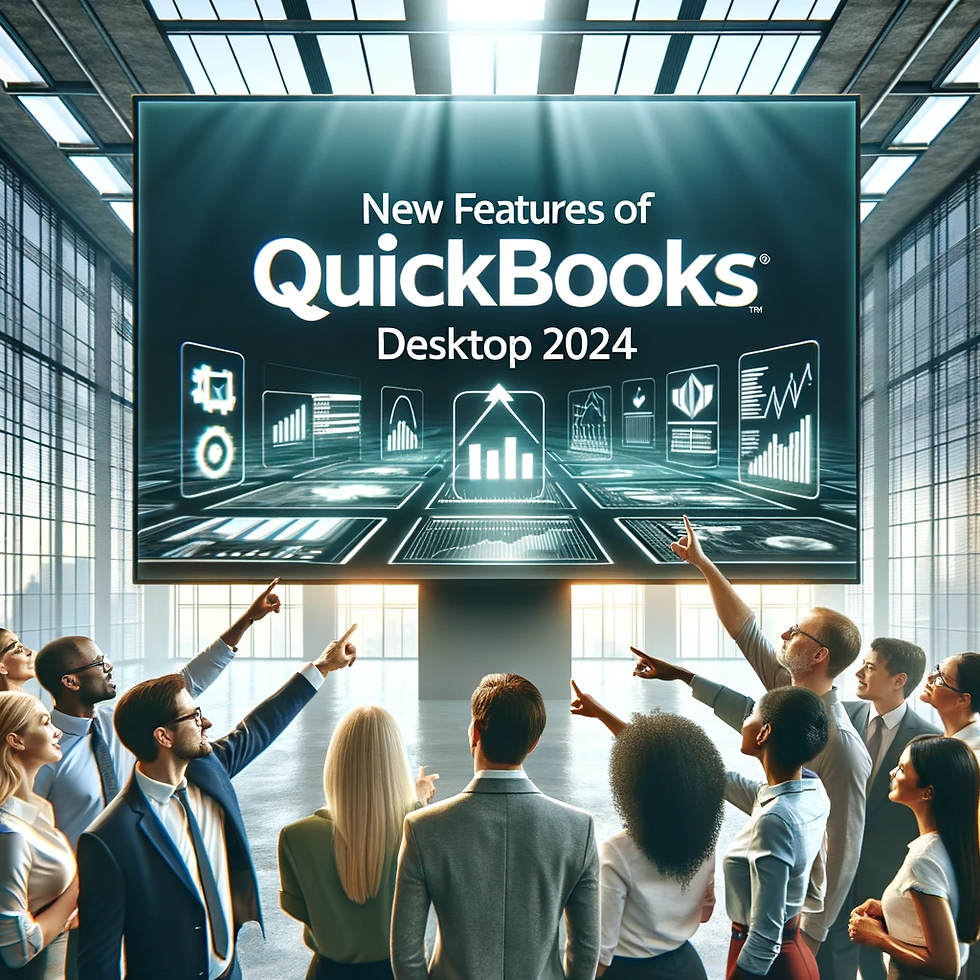
Enhanced Security: In an era where data breaches can sink businesses, QuickBooks has upped its security game. The 256-bit encryption ensures that your data remains shielded from prying eyes.
Real-time Inventory Tracking: Say goodbye to manual stocktakes that drain time and resources. With real-time tracking, stay updated with your stock levels, ensuring efficient inventory management.
Customizable Report Filters: Data is only as useful as the insights it provides. The new customizable report filters allow users to distill data into actionable insights, ensuring businesses stay on top of their game.
4. QuickBooks 2024: What You Can Do More? The 2024 version doesn't stop at just accounting basics. There's a wealth of advanced features just waiting to be explored:

Advanced Business Analytics: Dive deep into your business's health, understanding patterns, and trends, ensuring that every business decision is backed by hard data.
One-click Bank Transaction Merge: Eliminate manual entry errors. Consolidate your transactions with a single click, ensuring a streamlined financial process.
E-filing of Forms: Tax season doesn't have to be a nightmare. With intuitive e-filing, ensure that you stay compliant without the associated headaches.
5. QuickBooks 2024 – System Requirements A high-performance car needs quality roads. Similarly, to get the best out of QuickBooks 2024, ensure your system is up to the mark:

Operating System: Windows 10 and 8.1 are the preferred platforms, ensuring stability and performance.
Memory (RAM): A minimum of 4 GB is recommended. However, for the best experience, consider 8 GB. This memory ensures smooth multitasking, especially when working with large data files.
Server Requirements (For QuickBooks Accountant): If you're working in a networked environment, the software shines with Windows Server versions 2016 to 2022.
Screen Resolution: Visual clarity is paramount. A resolution of 1280×1024 ensures that you're always seeing your data at its best.
Browser Recommendation: Google Chrome stands out with its speed and security, making it the ideal browser for QuickBooks 2024.
Processor: Boasting compatibility with a 2.4 GHz processor, the software promises fluidity in every task.
Storage Space: While the software takes up 2.5 GB, ensure you have additional space for data. Your financial data library will grow, and it's always best to be prepared.
DVD Drive: Physical installations require a 4x DVD-ROM drive, especially for those who prefer tactile software copies.
Product Licensing & Credentials: Just like a key to a vault, your licensing ensures you have exclusive access to your financial data.
Monitor Requirements: From solo monitors to dual-display setups, QuickBooks 2024 ensures that your data looks good on all screens.
6. QuickBooks 2024 - Software Integrations In the modern business landscape, connectivity is the name of the game. With integrations ranging from Microsoft 365 to industry-specific tools, QuickBooks 2024 ensures that your business tools can communicate effortlessly.

7. QuickBooks Desktop Pro 2024 Pricing Investing in software is akin to investing in a business partner. The Pro 2024 version offers a flexible pricing model, starting at a modest $41/mo for individuals, scaling up to $130/mo for larger teams requiring extensive features such as payroll.

8. Takeaway QuickBooks Desktop 2024 is more than a software update; it's a statement of intent. It signifies a commitment to always offer businesses, both big and small, reliable financially.

9. FAQs

What’s New? With 256-bit encryption and more, the list is extensive.
Upgrade Process? A smooth journey from older versions to the 2024 avatar.
Download & Install? Simplicity defined, with guided steps throughout.
Pricing Specifics? Tailored to your needs, because one size doesn't fit all.
Version Count? Pro, Premier, and Enterprise cater to all.
Price Change Date? Prices evolve, with changes post-October 3, 2023.
In conclusion, QuickBooks Desktop 2024 is not just a tool; it's a business partner, one that understands your needs and consistently delivers. Embrace it, and redefine how you perceive financial management. Here’s to a prosperous future, powered by QuickBooks!
_edited.jpg)



Comments